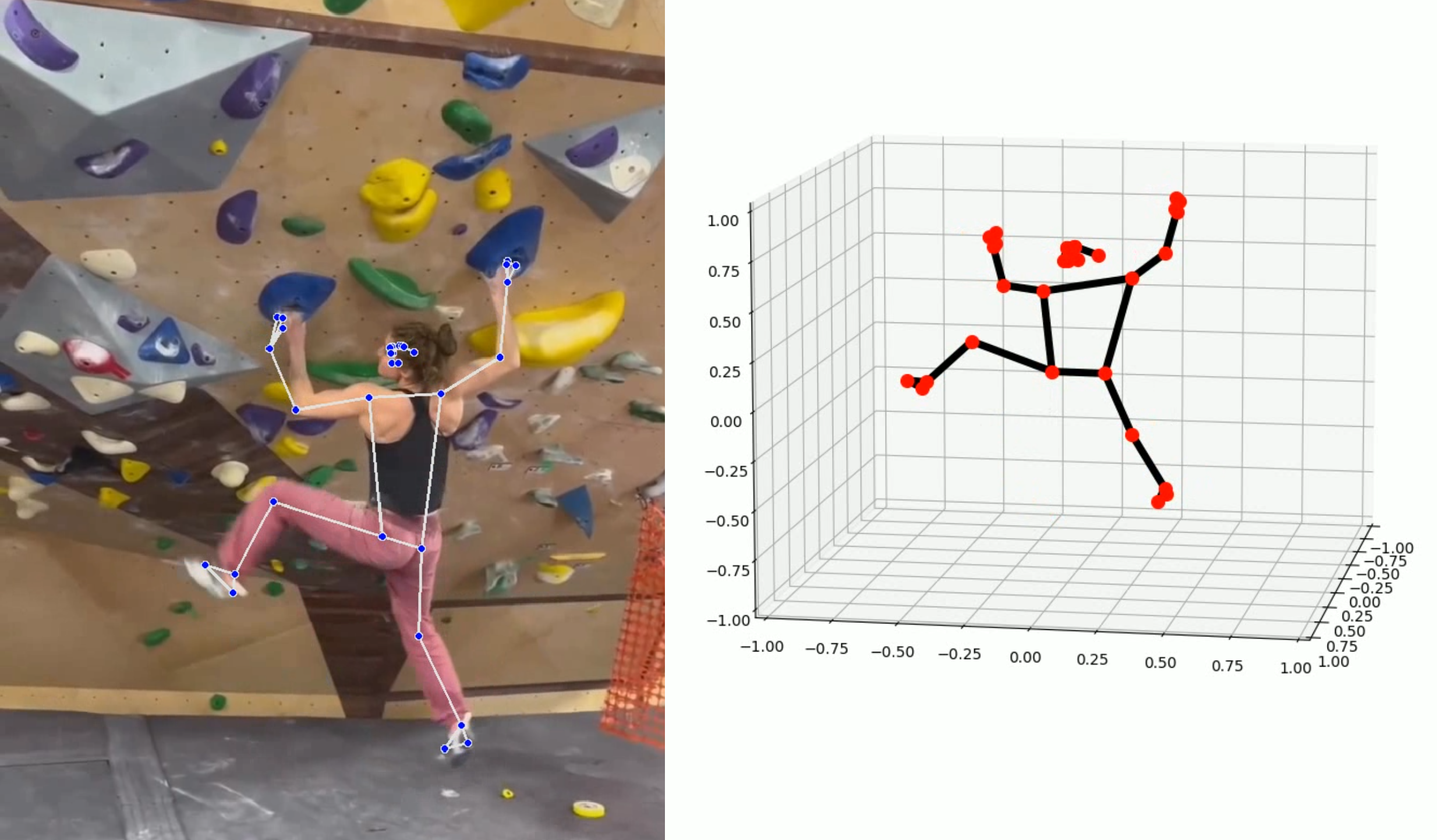
Computer Vision for Climbing
This Python application uses MediaPipe Pose from Google to give insights into climbing technique from just a video.
It can give metrics for limb extension, velocity of hands and feet, center of gravity, and a 3D pose graph.
GitHub